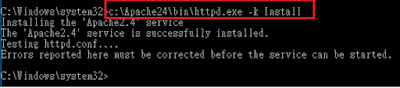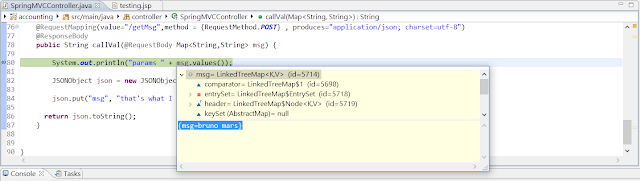目錄結構如下
2.連結DataSource
我是用sqlserver 2012,在JBOSS根目錄下找到module/com的路徑
ex:C:\jboss-as-7.1.1.Final\modules\com
在這裡創建以下路徑microsoft\main\
在main資料夾裡放入sqljdbc4.jar 跟跟建立一個module.xml檔,如下圖。
index這個是run成功後會產生的,不用另外建立。
回到standalone.xml 做datasource設定
driver 對應driver name,module要對應稍後會設定的module name
找到<subsystem xmlns="urn:jboss:domain:ee:1.0">
修改為
module name 我猜測是要對應main之前module之後的路徑,\modules\com\microsoft\main 因此
是com.microsoft,之前試了其他都會找不到module,可能在規格書上有寫但我就沒細究了。
3.export war檔 並deploy
gradle export war檔記得在gralde 裡加上 apply plugin: 'war'
並加上這段
war {
from 'src/webapp'
}
他才會把前端所需的東西一起export出來
啟動server 看到console會有這段 JBAS018210: Registering web context: /accounting
後面加上spring mvc contorller的path 如 http://localhost:8180/accounting/xxcontroller/initPage
就可以把頁面顯示出來了!