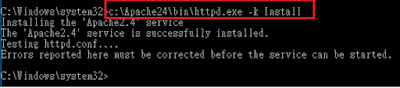解壓縮後先看讀我(readme),裡面有下載的需求
Required Redistributable
Binaries built on Visual C++ 2015 x64 do not run on Windows XP or Windows Server 2003
These binaries were built with Visual Studioо 2015 x64, be sure to install the required Visual C++ 2015 x64 Redistributable Package, download from;
https://www.microsoft.com/en-us/download/details.aspx?id=49984 These binaries were built with Visual Studioо 2015 x64, be sure to install the required Visual C++ 2015 x64 Redistributable Package, download from;
如果沒有得記得要先下載並安裝,這裡就不贅述
2.將Apache24放在C槽下 C:\Apache24
3.開啟cmd 建議用系統管理員身份執行 C:\Apache24\bin\httpd.exe -k install
安裝完後,打開服務
點選Apache24 然後啟動,如果出現執行中就代表server起起來了,若是出現失敗
目前我遇到的有兩種解決方法:
1. 檢查是否有port佔住80
在cmd 鍵入 netstat -ano
找到對照的port 與 PID 我們就打開工作管理員--- 詳細資料 去查看
若發現有佔住的port 就看能不能取消服務,若不行,就進入第2種方法(通常比較有效)
2.進入 C:\Apache24\conf 找到 httpd.conf
開啟後,找到Listen 80
把他改成81 或其他想要的port,初始狀況這樣應該就沒問題了!
二、 service起來後開始測試
成功了!! 接下來我們再設置Jboss